The Sims games have been popular since 2000 when the first game came out. Since then, Sims 2, Sims 3, and Sims 4 have been released. Sims 4 is the most recent addition to the series of games and is very popular among people of all ages. Although Sims comes with many things to do and play with, like customization of your characters, homes and parks, sometimes it’s not enough; that’s where custom content comes into play. People from all over the world create custom content such as clothes, furniture, and hair. This makes gameplay so much more enjoyable and current with the trends that are going on. The clothing, hair and makeup mimic what is popular in the real world today. In this article, I will explain how to get custom content for Sims 4. I have a MacBook, but the steps are pretty much the same for PC users!
Step One: Make sure you have the resource file you need to process the mods.
On your computer go to Finder → Documents → Electronic Arts→ The Sims 4→Mods. There should be a file already in there named, “Resource.cfg” If this file isn’t in that folder it should be easy to find online!
Step Two: Find some custom content you want to download.
The most popular website to find custom content for Sims games is The Sims Resource. You can find custom content on other sites like Tumblr by searching “sims 4 cc.' On The Sims Resource, you can find custom content for all of the Sims games! Once on the website, you’ll go to Downloads→ The Sims 4→ Show All (or whatever content you’re looking for). You can always filter the search for specific items, but you won’t be able to search for items without creating an account. Using The Sims Resource is free, but using the site is easier if you pay the $3.99 a month. When downloading content from this website, you can only download one thing at a time and you have to wait ten seconds before it will load onto your computer. With a paid account you can add everything you want to download to a cart and download everything all at once which makes the process a lot easier.
Step Three: Download the content
Once you found what you’re looking for, click the item. Make sure you read the description. Sometimes items for download don’t include the mesh. The mesh is the base item it needs to make the item you’re looking at. Most things for download have the mesh included, and if it doesn’t the link to download the mesh should be provided. For an example, I’m going to download some hair.
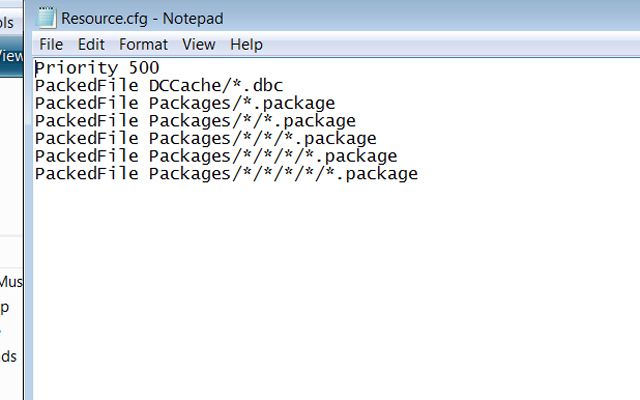
In the description, you can see that the creator of the content suggests how to have the content show up the best. In this example, the content creator says to play the game with the sims details on very high, have your game updated, and turn laptop mode off. Of course, these are all suggestions, but suggestions that could help with gameplay. All of these suggestions can be managed in Game Options once playing Sims 4.
After reading the description, it’s time to download! There should be a green download button right below the picture of the content.
Click that button and you should be redirected to the download page. Like I said before, without a paid account you have to wait at least 10 seconds before the download will take place.
Step Four: Moving the custom content into the Mods folder.
- Resource cfg download sims 4. Resource cfg download window 10. Resource cfg download for sims 4. Compare Search ( Please select at least 2 keywords ) Most Searched Keywords. Giuliana flores sao paulo 1. Alpine assassins web page 2. Reader s workshop 3. Mos 68j job description 4.
- What did dissapear, the Mods folder, the shortcut to the Mods folder or the resource.cfg file? Remember the Mods folder should be in Documents/Electronic Arts/The Sims 4.
Once the ten seconds is up, the content should be moved into your “downloads” folder on your computer. Make sure the file ends in, “.package”. If it doesn’t, you might have to open a zip file. The software on my Mac automatically unzips files that are zipped, but on PCs you might have to download or purchase a separate program, like winrar, to unzip files like that. Most custom content you’ll find won’t be zipped, but just make sure before you download if you don’t have the right programs to unzip them!
What is Resource.cfg. If you go to The Sims 3's installation folder (usually in Programs/Electronic Arts/The Sims 3), you will find several files with this name. The Resource.cfg file we are referring to for the installation of.package files, is an additional file you have to download and cannot be found in the game.
From here you’ll drag the file into the Mods folder in the Electronic Arts file. I like to keep my custom content separated just in case it doesn’t work so I know where to find it to delete it. Here, I’ve moved my new hair into my hair file.
Step Five: Make sure the custom content works in your game.
For this step, you need to open your game and make sure your custom content is turned on. When you enter the game this screen should pop up with the new custom content you’ve downloaded:
This means that your content was downloaded successfully and will work in your game. The next step is to make sure that your custom content is turned on. Go to the three dots at the top right of the screen→Game Options→Other, and then you should see this:
Resource.cfg File Download Sims 4
Make sure that both of these are checked. If they are not, check them, save the changes and restart the game. From here you’ll be able to make your sim! In create a sim, you’ll be able to find the content you just downloaded (if it’s clothes, shoes, makeup or skins. Not furniture or items.) They’ll appear where the other items would but in the top left corner, it will have a tool icon. This is some of the custom hair I’ve downloaded:
Step Six: Enjoy the custom content!
Playing with custom content is so much better than playing with the items the game comes with. Here’s a comparison of a sim with custom content (hair, clothes, shoes, makeup, accessories, and skins) and a sim with just the items from the game.
The Sims 4 Resource
Remember custom content is not all safe, so watch out for sketchy sites! The Sims Resource is a well known, trusted site that a lot of simmers use to enhance thgameplayplay, but not all sites are the same! Be safe and enjoy!


The Sims Resource Sims 4
Repack Features
Based on The.Sims.4.My.First.Pet.Stuff-CODEX ISO release: codex-the.sims.4.my.first.pet.stuff.iso (27,209,302,016 bytes)
All language packs and proper DLC config installed over (thanks to cs.rin.ru members!)
100% Lossless & MD5 Perfect: all files are identical to originals after installation
All DLCs, add-ons & bonus soundtrack included
Updated to latest version v1.41.38.1020
NOTHING ripped, NOTHING re-encoded
No Origin installation required for running
All 17 languages available
Significantly smaller archive size (compressed from cumulative 25.4 to 16.6 GB)
Installation takes from 12 minutes (8-cores CPU) to 40 minutes (2-cores CPU)
HDD space after installation: 27 GB
After-install integrity check so you could make sure that everything installed properly
Use appropriate REG-files inside 'Language Selector' game folder to change the language (double click + confirm)
If you don't have DLCs or the game closes with Origin error: close 'Origin', allow the game EXEs access to Internet and run it as admin
Repack uses pZlib library by Razor12911
At least 2 GB of free RAM (inc. virtual) required for installing this repack
DOWNLOAD (torrents, magnets, direct links)fitgirl-repacks.site!